The SUM() function in MS Excel adds up all values in a column as shown. You can indiate the range and hit the sigma function in the menu.
=SUM(A1:A6)
The SUMIF() function is a conditional sum function. In the example show here, the sum takes into value only those values greater than 100.
=SUMIF(A1:A6,">100")
The SUMIF() function is a conditional sum function. In the example show here, the sum takes into value only those values greater than 100.
=SUMIF(A1:A6,">100")
=SUM(A1:A6)
The SUMIF() function is a conditional sum function. In the example show here, the sum takes into value only those values greater than 100.
=SUMIF(A1:A6,">100")
The SUMIF() function is a conditional sum function. In the example show here, the sum takes into value only those values greater than 100.
=SUMIF(A1:A6,">100")
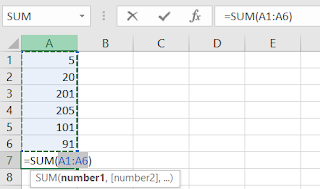
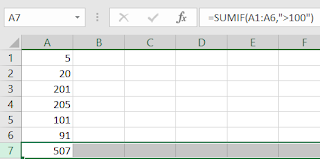
No comments:
Post a Comment