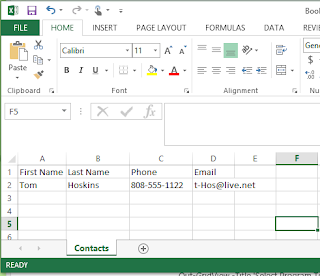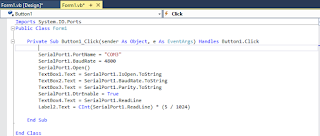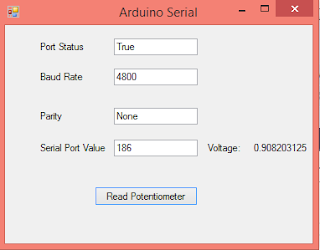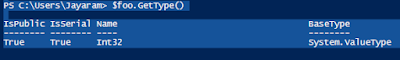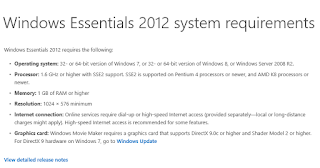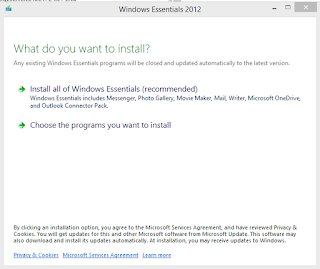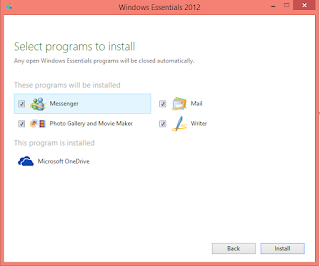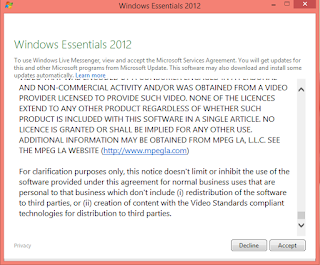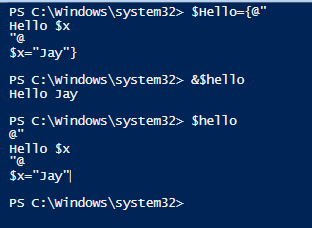It is very easy and only takes a couple of mouse clicks.
Since you have asked the question, I assume you know about IFTTT.
If you are reading this and do not know what IFTTT is, read this recent post.
IFTTT makes it easy to trigger something based on your desire to do something else you want done. There are two 'somethings' here. The something to set up the trigger and a something will go into action. The nice thing is there are a lot of sources to create trigger and there are a lot of sources where your action is executed.
Let us take a concrete example, when the stock ticker symbol MSFT goes above $50.00 you want an email sent to your, let us say gmail account. IFTTT uses Yahoo Finance to create the stock related trigger.
First of all you need to sign up for an IFTTT account.
Once you have an account you can sign-in to it to access MyRecipes as shown:
IFTTT_Myrecipe1
Click on Create a Recipe.
Since you have asked the question, I assume you know about IFTTT.
If you are reading this and do not know what IFTTT is, read this recent post.
IFTTT makes it easy to trigger something based on your desire to do something else you want done. There are two 'somethings' here. The something to set up the trigger and a something will go into action. The nice thing is there are a lot of sources to create trigger and there are a lot of sources where your action is executed.
Let us take a concrete example, when the stock ticker symbol MSFT goes above $50.00 you want an email sent to your, let us say gmail account. IFTTT uses Yahoo Finance to create the stock related trigger.
First of all you need to sign up for an IFTTT account.
Once you have an account you can sign-in to it to access MyRecipes as shown:
IFTTT_Myrecipe1
Click on Create a Recipe.
Click on the highlighted word 'this'
You will get to this web page. The Choose Trigger Channel page. The stock symbol is further down and you need to scroll.
When you choose the stock channel you will be guided to this page.
There are predefined triggers that you can create. I chose the trigger for 'Price rises above'.
This guides me to the 3rd step as shown.
Fill in your trigger detail and click Create Trigger. This takes you to the next page as shown.
The inadequacy of this recipe is that you can only create trigger for on symbol at a time for one chosen option.
Now click on the highlighted word, 'that'.
You will be guided the following.
Now click on the Action Channel related to GMAIL.
Here there is only one possible action. Click on Send an email to get to the following:
You only need to insert the email addresses. You are almost done as you have arrived at the last step.
Just click on Create a Recipe and you are done! The recipe you created goes into your My Recipes container.